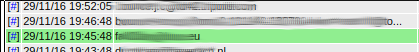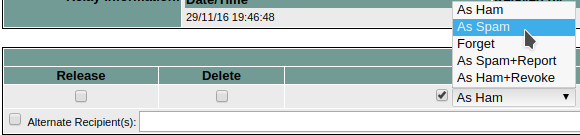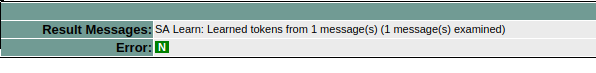learn_messages_as_spam
If you want to mark messages so they get learned as 'spam' this can be done in mailwatch.
- Scroll down to the bottom and under 'SA Learn' select the checkbox
- Submit
Note that messages might be unique, so although you have learned a message a spam, it might take a few more 'learnings' before that type of mails are automatically marked as spam.
learn_messages_as_spam.txt · Last modified: 2016/11/29 19:22 by darky83